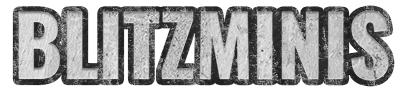Hi guys today the Red Bear will be going over how to paint the menacing lens of a soviet tank (You can use it for NATO as well) but its more constrasting for the mono camo tanks of the USSR i find.
Now before i begin, lens don't look anything like this in real life, I have placed infra red lamps and the laser rangefinder glass in probably unrealistic places. but this is purely for the aesthetic.
The goal of the project is to give your soviet tanks that reflection look, this is often described as the gemstone effect if you play in other game systems with medieval types with jewels hilts and the such. The concept is not entirely different.
1.1 Brushes Size 2
So let's get started, The first thing you will need is paint, some brushes ( i use a springer and prinsel brushes, you can find them here for really cheap sable brushes with great quality that keep their point. I use a size 2 brush for this but feel free to use what works for you.
 1.1 Paints of choice:
1.1 Paints of choice:
As I am going for two colours of choice for my lens and lamps. I decided togo with red for the infrared lamp and the laser rangefinder, while going with a nice dark blue for my other flash lights.
While you theoretically only need a single colour for each kind of lamp you want, red is a dificult colour to brighten as it transitions from a dark red to a rich red before going pinkish. so i chose to use a dark dragon red and a Flat red.
The colour choices here don't matter as much as when you do it, as long as you do enough gradients of the colour, it will turn out great.
the beauty of this is you really only need the colours of the lens and white to make this effect work.
Last but not least, you will need black no pictured here since everyone who is painting would have black.
2.0 Painting reflective lens effects
I am by no means an expert on this topic and am not a particularly good painter but i have been asked before on how to do this so i am sharing my method. I copied this mostly off a commission painter and by just seeing his work up close and attempting to replicate it (Kudos to Kenneth Tan IG handle Kennethtankt )
The main thing about the reflection effect is contrast and gradients, there are two effects you will use concurrently to create the illusion of reflection. On one side of the lens which i will go through first is the gradient of the colour that your eye picks up. The second is the contrast of where the light hits and appears as a white dot, this must be surrounded by complete black to trick the eye. you will see this later when you view Work in Progress (WIP) shots and the whole effect wont work until that white dot is placed. you will see.
2.1 Prepping the areas
As contrast is important, the first step in this process is to pick out the glass reflective areas and slap them all black like so
3.1 The Red lens and lights

3.2 The white dot, magic!

4.0 Blue Lens
While I will follow the same process, you will find the same principle works on the tiny surfaces that are mean to be blue. Like most things, the more of an effect you have on the model, sells it as a whole. so all white dots must be in the same relative spot on the different lens.
5.0 conclusion and close up
So that's how the lens are done. I think it gives a very menacing look to go with reds even though i know they aren't actually that colour. A menacging look for a total joke of a tank T-55 in the cold war.
I hope you enjoyed it and its just something i hope to share with the community who wish wanna try some simple techniques and up the look of their tanks!